Introducing One-Click Migration from Sia to IPFS
Learn more about our new feature that allows you to migrate data from Sia to IPFS with a single click.

In the ever-evolving landscape of data storage and distribution, adaptability is key. As part of our commitment to offering cutting-edge solutions and staying responsive to user needs, we shared last week that we are sunsetting our Sia integration. We recognize that this change might leave some of our valued users with Sia-based storage buckets, and for those users, we want to ensure they have the option to ensure their data remains accessible and secure.
With this in mind, today we are introducing an exciting new feature to the Filebase platform: One-Click Migration from Sia to IPFS.
Why Migrate to IPFS?
The InterPlanetary File System (IPFS) has emerged as a powerful and decentralized protocol that revolutionizes the way data is stored and distributed across the internet. IPFS offers inherent advantages, such as improved content availability, enhanced resilience, and reduced latency. With the growing adoption of IPFS, migrating your Sia-based storage bucket to the IPFS network can future-proof your data storage strategy and unlock new possibilities for distribution.
Seamless Migration Process
We understand that migrating data can often be perceived as a daunting task. That's why we've designed our one-click migration process to be as simple and user-friendly as possible. If you have an existing Sia bucket and a paid IPFS subscription, you're eligible to take advantage of this feature.
Please note: All data on IPFS is public, and the action of making data public cannot be reversed. If you do not want your data to be public, you should not be using IPFS or this feature.
Here's how it works:
- Navigate to the Filebase dashboard and locate the Sia bucket you wish to migrate. Open the Options menu associated with the bucket.
- From the options menu, select the Migrate Bucket to IPFS action. A modal dialog will appear.
- In the modal dialog, confirm that you wish to migrate the bucket from Sia to IPFS by typing in the words "migrate bucket".
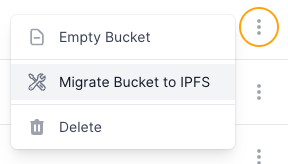
Sit Back and Relax
Once you've initiated the migration, our system will queue your bucket for migration. The time required for the migration process depends on the size of the bucket. For smaller buckets, the process might take a matter of minutes, while larger ones could take a few hours. During this time, you can continue using Filebase without any interruptions.
Once the migration is complete, your data will be seamlessly pinned and made available to the IPFS network. Your bucket's content will now be accessible through IPFS, ensuring that your files remain available and distributed efficiently.
Empowering Your Data Transition
We're excited about the possibilities that this one-click migration feature unlocks for our users. By making the transition from Sia to IPFS effortless, we're putting the power back in your hands, allowing you to harness the potential of a decentralized and robust data distribution network.
At Filebase, we're committed to providing you with the tools and solutions you need to navigate the ever-changing landscape of data storage and distribution. This new feature exemplifies this commitment, ensuring that your data remains not only accessible but also optimized for the future.
Thank you for being a part of the Filebase community as we continue to innovate and elevate your data storage experience. If you have any questions or need assistance with the migration process, our support team is here to help every step of the way.
Here's to a seamless transition and a future powered by IPFS!
The Filebase Team
Reliable IPFS, Zero Headaches
Gateways, IPNS, and seamless pinning—all in one place. Try it now
Get Started For Free!