How to Tag and Organize IPFS Content Using Metadata Tools
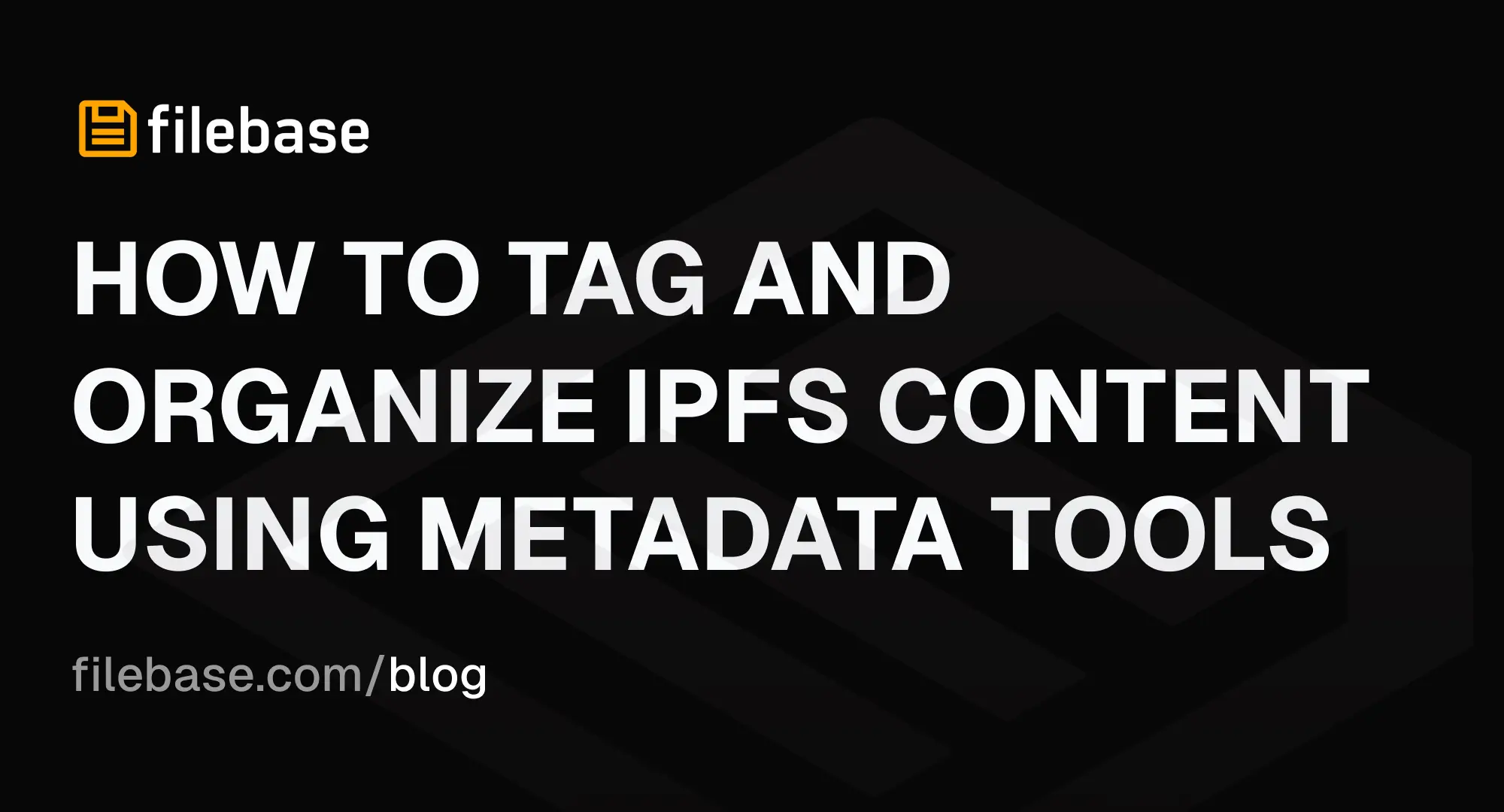
You’ve pinned your files to IPFS. They’re immutable, decentralized, and content-addressed — all the right ingredients for resilient, future-proof storage. But here’s the catch: once that data is on the network, how do you actually find it again?
A CID tells you what the file is, cryptographically — but not what it means. There’s no built-in way to search for “design docs from May” or “the latest version of our roadmap.” Without a system for tagging and organizing content, your data might be immutable, but it’s also practically invisible.
That’s why metadata — and tools like Filebase that help manage it — are essential for making IPFS usable at scale.
Why Metadata Is Essential for IPFS
In a typical cloud environment, we organize files through folder paths, names, and database records. IPFS throws all of that out. You get a CID—a hash with no intrinsic meaning. That’s powerful for permanence and security, but terrible for discoverability.
Metadata solves that. It lets you add context: this file is a JPEG image, uploaded by Sarah, for Project Apollo. This document is a contract, tagged as confidential, last modified in March 2024. Without this kind of tagging, IPFS risks becoming a dark vault of permanent but practically unsearchable data.
Even pinning (the process of preserving files on IPFS nodes) doesn’t help unless you can attach meaningful labels. That’s where Filebase comes in.
Filebase: A Metadata-Friendly IPFS Layer
Filebase is a managed IPFS provider that removes the pain of running your own node. It handles pinning, replication, gateway access, and CID management—but it also gives you something just as critical: tools to tag and organize your content.
You can manage metadata in Filebase through four primary methods:
- Web Console – A clean UI for uploading files and editing tags with no code.
- S3-Compatible API – Lets you use
x-amz-meta-headers to tag files, just like AWS S3. - IPFS Pinning Service API (PSA) – A JSON-based API purpose-built for pinning and tagging.
- Filebase SDK – A full-featured SDK for integrating metadata workflows in custom apps.
Each of these supports arbitrary key-value metadata, which means you can tag files however your app or team needs.
Uploading and Tagging Content: From UI to CLI
Using Filebase’s web console, you can drag and drop files into an IPFS bucket. Once uploaded, click the object name to view metadata, including its CID and IPFS gateway URL.
From there, you can modify standard headers like Content-Type and Cache-Control, or add custom fields like project_id: delta42 or category: legal-docs.
For developers or automated systems, tagging can happen at upload using the S3-compatible API. Here’s a quick example using AWS CLI:
aws --endpoint https://s3.filebase.com s3 cp ./doc.pdf s3://my-bucket \\
--metadata "author=JaneDoe,department=Legal,project=Zeta"
This attaches custom metadata as headers under the hood (x-amz-meta-author, etc.), and Filebase stores them alongside the CID.
Need to update metadata? Because IPFS is immutable, you’ll do a copy operation with MetadataDirective: REPLACE, effectively creating a new object with new metadata—and a new CID.
Designing Around Immutability
This behavior—where any content change results in a new CID—is a feature, not a bug. It ensures data integrity, but requires smart architectural patterns if you're dealing with evolving content.
Options include:
- IPNS – A mutable pointer that can always reference the latest version of a CID.
- External Database – Track CID history and metadata changes in a separate indexed system.
- Version Tags – Include version numbers or timestamps as metadata to sort chronologically.
If your app serves dynamic content, you’ll need to build in this versioning logic to avoid losing track of what’s current.
Building Metadata-Based Search and Indexing
IPFS doesn't offer global search. CIDs aren’t semantically searchable, and the Distributed Hash Table (DHT) is great for locating known hashes—but not for saying “give me all contracts from April.”
That’s why structured metadata is so important. You can build your own indexing layer using extracted metadata, TF-IDF-style tagging, or flat mappings like:
[
{
"cid": "Qm...",
"category": "invoice",
"client": "ACME Corp",
"date": "2024-05-01"
}
]
With that, you can build an inverted index, store the index itself on IPFS, and support decentralized, verifiable search queries that return immutable content—without a central search engine.
Metadata Standards: JSON, DAG-CBOR, and NFTs
IPFS is flexible about how you structure metadata. But over time, conventions have emerged—especially in NFT ecosystems.
NFT metadata typically follows a JSON format with fields like name, description, image, and attributes. These standards (from ERC-721 or ERC-1155) help marketplaces render content properly across tools.
For more complex use cases, developers use dag-cbor—a binary, linkable format that supports rich metadata graphs. Since it can reference other CIDs, it’s ideal for nested metadata and object linking.
Whichever format you use, prefer ipfs:// URIs over HTTP gateways to avoid link rot. Gateways are great for user-facing access but shouldn't be your canonical reference layer.
Takeaway: Structure Enables Discovery
The promise of IPFS is permanent, decentralized storage. But without metadata, permanence becomes opacity. Whether you're managing NFTs, documents, app content, or anything else, you need tags, labels, and structure.
Filebase lowers the barrier by giving you clean tools to organize that structure: whether you’re tagging via UI, uploading via CLI, or integrating through a custom backend. And by designing your system with immutability and discoverability in mind, you’re not just storing files—you’re making them usable, findable, and future-proof.
IPFS isn't just where we store things—it's how we describe them. Metadata is how we tell the story.
Reliable IPFS, Zero Headaches
Gateways, IPNS, and IPFS Storage—all in one place. Try it now
Get Started For Free!