Optimizing Global IPFS Performance with Custom Gateways & CDN
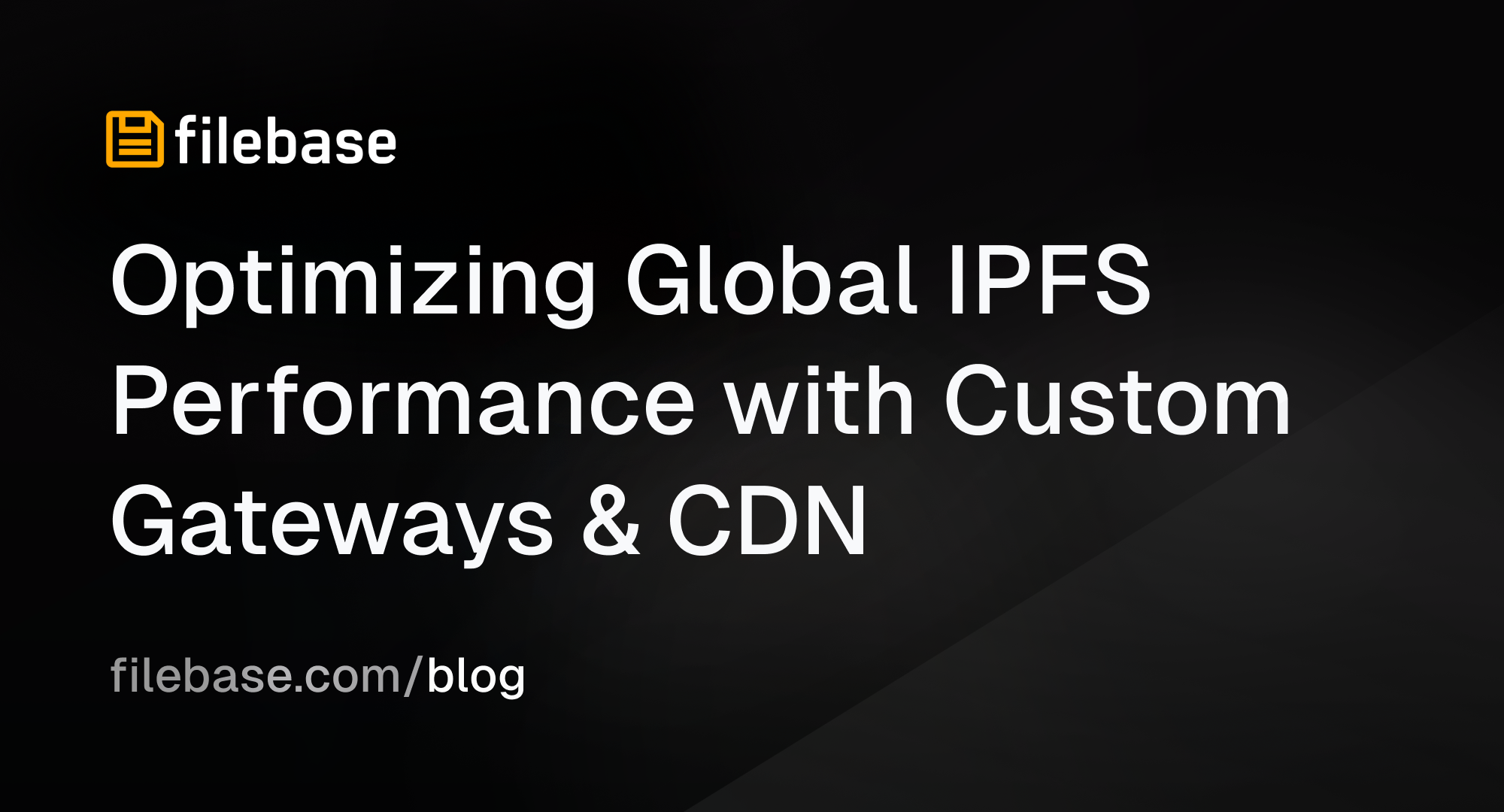
When building decentralized applications, delivering content quickly and reliably across the globe can be challenging. This is especially true for regions like East Asia, where IPFS performance bottlenecks can significantly impact user experience. Let's explore how to overcome these challenges using custom or dedicated IPFS gateways and CDNs.
The IPFS Performance Challenge
While IPFS revolutionizes file storage and retrieval, several factors can affect its performance:
- Geographic Latency: Without nearby edge nodes, file retrieval slows significantly
- Infrastructure Limitations: Building global edge infrastructure is complex and costly
- Scaling Difficulties: Performance often degrades as content delivery scales up
Traditional content delivery solutions often rely on third-party CDNs like Cloudflare or CloudFront, introducing additional points of centralization and potential failure. When these services experience outages, entire portions of the internet can become unavailable. A more robust approach, like leveraging dedicated IPFS gateways and custom domain support, is needed for IPFS content delivery.
Solution: Dedicated Gateways + CDN
1. Custom / IPFS Gateways
A Dedicated IPFS gateway provides access points for your content, offering:
- Complete control over file access and routing
- Optimized retrieval paths for your target audience
- Branded domains while leveraging robust backend infrastructure
By operating dedicated gateways across multiple continents with Points of Presence (PoPs) in key locations across North America, Europe, and Asia, content delivery becomes significantly more efficient. These gateways use geolocation-based load balancing to automatically direct traffic to the nearest data center, minimizing latency for both HTTPS and Bitswap protocols.
2. Global CDN Integration
Adding CDN capabilities supercharges your IPFS content delivery:
- Content cached at edge locations worldwide
- Dramatically reduced latency for end users
- Reliable access regardless of geographic location
The key difference lies in having direct control over the content delivery layer. This enables specialized optimizations for IPFS traffic patterns and implementation of custom caching strategies without the overhead of third-party markup costs or additional serverless functions.
Real-World Performance Impact
Recent performance tests across different regions have shown remarkable improvements in Time to First Byte (TTFB):
- Europe: Average TTFB of 61ms (compared to industry averages of 1.1+ seconds)
- North America: Response times around 135ms (versus typical 1.3+ seconds)
- Asia Pacific: Delivery in 222ms (compared to standard 1.9+ seconds)
These improvements are particularly significant when serving cached content, where the infrastructure's efficiency truly shines.
How to Optimize Your IPFS Content Delivery
In the past, optimizing IPFS content delivery required multiple steps and configurations, but with Filebase's advancements, the process has become seamless and straightforward. Here's how it works:
Step 1: Access Your Default Gateway
Start by logging into your Filebase account. Upon login, all new and existing free plan users will have a Dedicated IPFS Gateway automatically assigned to their accounts. This gateway provides:
- Faster access speeds
- Improved reliability during high-traffic periods
- No rate limits
Note: Filebase recently announced the introduction of dedicated IPFS gateways for free plans, which previously relied on public gateways. With this enhancement, there's no additional setup required to begin leveraging the benefits of dedicated gateways.
Step 2: Create or Configure Additional Gateways (Optional)
If you'd like to create a new dedicated gateway or adjust an existing one, follow these steps:
- Log into your Filebase dashboard
- Click on Gateways from the left-hand menu
- Select Create Gateway in the top-right corner
- Name your gateway and configure its access:
- Private/Public Toggle: Setting this to private ensures your gateway only serves content from your account. This does not make the gateway completely private but restricts content access.
- Optional Bucket Restrictions: Additionally, you can also limit a gateway to only serve content from a specific bucket, ensuring targeted content delivery.
Step 3: Automatic Optimization
Filebase's dedicated gateways come with automatic optimizations:
- Global CDN Integration: There's no need to configure regional settings manually; the CDN handles this automatically to ensure optimized routing and delivery speeds for global audiences.
- Performance Monitoring: Performance metrics are accessible within the dashboard to help you track and manage content delivery efficiency.
Why Filebase's Dedicated Gateways Matter
Previously, free plans relied on public IPFS gateways, which often resulted in:
- Slower access speeds
- Rate limits
- Potential reliability issues during traffic surges
With dedicated gateways now standard, you'll experience superior performance without requiring additional setup or configuration.
Performance Benefits
Organizations implementing this approach typically see:
- ⚡️ Up to 10x faster content delivery
- 🌍 Consistent performance across regions
- 📈 Improved user engagement
- 💰 Reduced infrastructure costs
The real advantage comes from the specialized nature of the infrastructure. Unlike general-purpose CDNs, a dedicated IPFS-optimized network can implement specific optimizations for decentralized content delivery, resulting in superior performance for common IPFS use cases.
Security and Reliability
A crucial aspect often overlooked is the security implications of content delivery. With direct control over the delivery infrastructure, implementing rigorous security measures becomes more straightforward. This includes:
- Custom security policies tailored to IPFS content
- Direct oversight of the entire delivery chain
- Rapid response capability for security updates
- Enhanced protection against potential threats
Getting Started
Ready to optimize your IPFS CDN?
- Identify your performance bottlenecks
- Leverage custom gateways for key access points
- Avoid the need to set up your own CDN
- Sit back and enjoy fast content delivery
Visit filebase.com to learn more about implementing these optimizations for your project.
Wrapping It Up
Decentralized apps deserve superior performance. With Filebase's dedicated IPFS gateways and integrated CDN, you get speed, reliability, and full control—without the complexity. Whether you're serving media-heavy DApps or lightweight metadata, the right infrastructure makes all the difference.
Start building faster, smarter, and more resilient with Filebase.
Related Reading
Curious about how IPFS gateways actually work behind the scenes? Check out our latest blog post:
➤ IPFS Gateway Explained: How It Works
It’s a clear, no-fluff breakdown of how gateways fetch, serve, and cache content—plus why they’re essential for performance at scale.
Reliable IPFS, Zero Headaches
Gateways, IPNS, and seamless pinning—all in one place. Try it now
Get Started For Free!