Leveraging IPFS for Reliable and Efficient AI Applications
Discover how IPFS enhances AI applications by providing decentralized, reliable, and efficient data storage solutions.
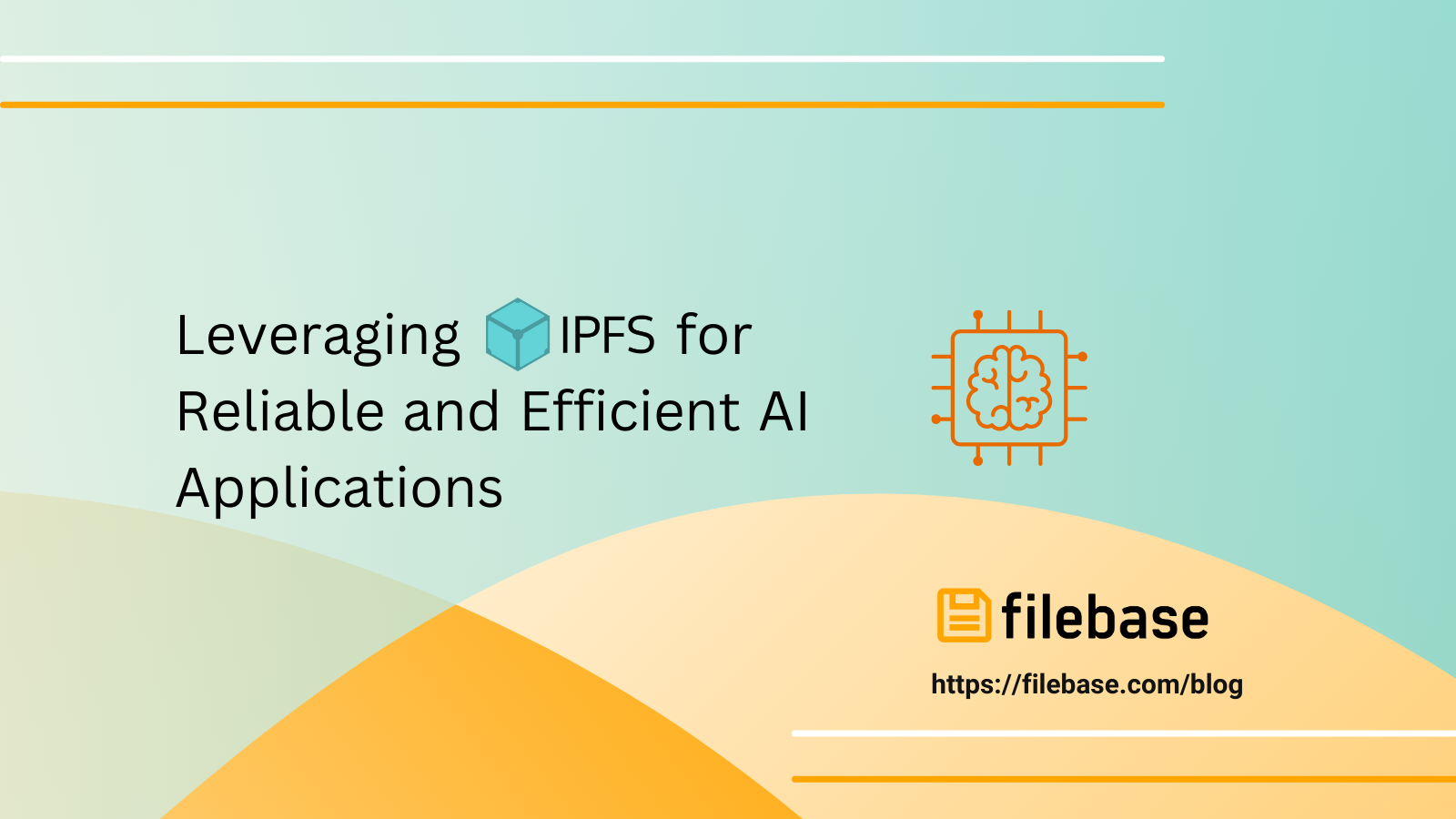
In the ever-evolving landscape of artificial intelligence (AI), the role of trusted data is paramount. As AI algorithms become more sophisticated and widely applied, the reliability and quality of the data they rely on are critical to their effectiveness. In this context, leveraging innovative technologies such as InterPlanetary File System (IPFS) and IPNS (InterPlanetary Name System) can play a pivotal role in ensuring data integrity and accessibility for AI applications.
The Crucial Role of Trusted Data in AI
A recent TechTarget article by Alan Morrison highlighted the significance of trusted data in building reliable and effective AI systems. The article emphasized that the accuracy and reliability of AI models are directly influenced by the quality and integrity of the data used for training and inference. Without access to trustworthy data sources, AI algorithms may produce unreliable results, potentially leading to significant consequences across various domains, including healthcare, finance, and autonomous systems.
Harnessing the Power of IPFS for Data Integrity
To address the challenges associated with data reliability and accessibility, organizations are increasingly turning to decentralized storage solutions like IPFS. IPFS is a peer-to-peer protocol designed to create a distributed and resilient network for storing and accessing data. By breaking files into smaller chunks and distributing them across a network of nodes, IPFS ensures data integrity and availability, even in the face of network disruptions or censorship.
The Role of Filebase's IPFS Pinning Service
One prominent player in the IPFS ecosystem is Filebase, a cloud storage provider that offers an S3-compatible API along with an IPFS pinning service. Filebase's IPFS pinning service enables users to securely store and distribute content on the IPFS network, providing a reliable and efficient solution for hosting AI-related data. By leveraging Filebase's infrastructure, AI practitioners can ensure that their datasets remain accessible and immutable, irrespective of changes in their underlying storage environment.
Advantages of Dedicated IPFS Gateways and IPNS for AI Applications
In addition to Filebase's IPFS pinning service, organizations can benefit from utilizing dedicated IPFS gateways and IPNS (InterPlanetary Name System) for AI applications. Dedicated gateways offer enhanced performance and reliability by optimizing data retrieval and caching mechanisms, thereby reducing latency and improving the overall user experience. IPNS provides a decentralized naming system for IPFS content, allowing users to create human-readable identifiers for their datasets, making them easier to discover and share within the AI community.
Integrating Filebase's S3-Compatible API with IPFS
One of the key features of Filebase is its S3-compatible API, which allows seamless integration with existing AI workflows and applications. With Filebase's API, developers can easily upload and manage datasets using familiar tools and libraries, eliminating the need for extensive reengineering or migration efforts. Furthermore, Filebase provides comprehensive documentation and tutorials to guide users through the process of getting started with IPFS and S3 integration, ensuring a smooth and hassle-free experience for AI practitioners.
Quick Start Guide: Uploading and Pinning Files to IPFS with Filebase
To demonstrate the simplicity and efficiency of using Filebase's IPFS pinning service, let's walk through a quick start guide for uploading and pinning files to IPFS:
- Sign up for a Filebase account to obtain your API credentials.
- Review our Console Dashboard Getting Started Guide for success
- Install the Filebase CLI tool or use the provided SDKs to interact with the API.
- Use the CLI tool or SDKs to upload your dataset to Filebase's S3-compatible storage.
- Once the upload is complete, retrieve the IPFS CID (Content Identifier) for your dataset.
- Use the Filebase API to pin the dataset to the IPFS network, ensuring its availability and integrity.
- (Optional) Create your own custom domain-branded IPFS dedicated gateway using this guide. For more details, you can also check out our related blog post here.
By following these simple steps, AI practitioners can leverage Filebase's IPFS pinning service to securely store and distribute their datasets, enabling reliable and efficient AI applications.
Filebase's Generous 5GB Free Tier
Filebase is committed to supporting developers and organizations in their AI and IPFS endeavors. To facilitate easy adoption, Filebase offers a generous 5GB free tier, allowing users to explore the benefits of IPFS and AI integration without incurring initial costs. This free tier empowers developers to experiment, prototype, and build AI applications with confidence.
Conclusion
In conclusion, the intersection of IPFS and AI presents exciting opportunities for enhancing the reliability and effectiveness of AI systems. By harnessing the power of decentralized storage solutions like Filebase's IPFS pinning service, organizations can ensure the integrity and accessibility of their data, ultimately leading to more reliable and trustworthy AI applications. In a world where AI technologies are increasingly prevalent across various industries, the importance of trusted data will continue to grow, making solutions like IPFS indispensable for the future of AI.
For those ready to embark on their journey with Filebase's IPFS pinning service, you can sign up for an account here.
Unlock the potential of IPFS today and elevate your AI applications with reliable and secure data storage!
Reliable IPFS, Zero Headaches
Gateways, IPNS, and seamless pinning—all in one place. Try it now
Get Started For Free!