Introducing IPFS3up!

Filebase is excited to introduce our new desktop tool, IPFS3up!
IPFS3up is a desktop app for MacOS, Linux, and Windows operating systems that provides a local, easy-to-use drag-and-drop client interface for uploading files to a Filebase IPFS bucket. It gives details like the upload’s progress bar, file and size indicators, and it will automatically retry any uploads that fail.
The name IPFS3up combines IPFS, S3, and ‘upload’ to indicate an upload tool that uploads files and folders to IPFS using the Filebase S3-compatible API functionality on the backend.
Let’s take a look at how to get started with IPFS3up!
Getting Started IPFS3up
First, you’ll need to complete the following requirements:
- Sign up for a free Filebase account.
- Have your Filebase Access and Secret Keys. Learn how to view your access keys here.
- Create a Filebase IPFS Bucket. Learn how to create a bucket here.
IPFS3up is an open-source tool with its code located on GitHub. To use the tool, clone the GitHub repository with the command:
git clone https://github.com/filebase/ipfs3upThen, install the dependencies for the app with the commands:
cd ipfs3up
npm installThen, run the app with the command:
npm startWhen the app opens, you’ll see the following interface:

Using IPFS3up
From here, you can either drag and drop files into the application or click on the IPFS3up application window and choose the folder using the computer’s file explorer.

You will be prompted to enter your Filebase Access Key, Secret Key, and Filebase IPFS bucket name. Then select ‘Continue’.

The status of your upload will be displayed:

Once finished, you’ll get the folder’s CID, which contains the files you dragged into the client to be uploaded.

Your files will be visible in the Filebase web console dashboard as an IPFS folder.
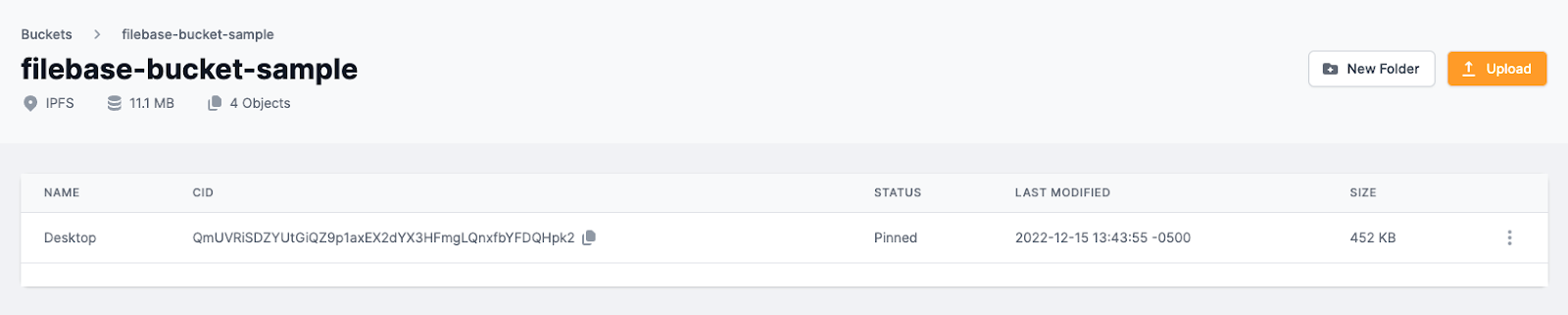
Ready to get started?
You can sign up for a free Filebase account to get started with your IPFS journey today.
Questions? Check out our excellent documentation found here, or simply reach out to us: hello@filebase.com or by joining by our Discord.
Reliable IPFS, Zero Headaches
Gateways, IPNS, and seamless pinning—all in one place. Try it now
Get Started For Free!