How can I host IPFS content on my own domain?
Learn how to serve IPFS content from your own domain using Filebase’s IPFS gateways—fast, secure, and production-ready.

Decentralized websites are no longer an experimental niche—they're a mainnet reality. Whether you're publishing a dApp frontend, a documentation hub, or a personal project, IPFS offers a powerful, content-addressed foundation. But the real shift happens when you pair IPFS content with your own domain name.
This post walks through the why and how of serving IPFS content from a branded domain—leveraging DNSLink, custom gateways, and managed services like Filebase.
Why IPFS in the First Place?
IPFS (InterPlanetary File System) works by addressing content by what it is, not where it lives. Instead of fetching a file from a specific server, users retrieve content based on its hash (CID), which guarantees immutability and verifiability. No single point of failure. No origin downtime.
Hosting on IPFS means your content is:
- Tamper Proof
- Cryptographically verifiable
- Easily distributed across nodes
But a raw CID like bafybeic3... isn’t exactly memorable or on-brand.
The Problem with Bare IPFS Links
CIDs are powerful, but they're not user-friendly. They’re long, opaque, and they change every time your content does. Worse, they don’t say anything about you—the project, the team, the brand. Hosting your IPFS content under a custom domain fixes that.
Imagine replacing:
https://ipfs.io/ipfs/bafybeic3...with:
https://docs.yourproject.comMuch cleaner. Much more trusted.
Option 1: Use DNSLink with Your Domain
DNSLink is a lightweight way to map your domain name to an IPFS CID using a DNS TXT record. It doesn’t require a custom gateway—you can use any public IPFS gateway that supports DNSLink resolution.
To set it up:
- Pin your site to IPFS and grab the CID.
- Add a TXT record to your DNS provider under
_dnslink.yourdomain.comwith:dnslink=/ipfs/ - Access it via a gateway like
https://ipfs.io/ipns/<yourdomain.com>or with tools that resolve DNSLink.
Downside? Public gateways may be rate-limited, slow, or unreliable for production use.
Option 2: Use a Dedicated IPFS Gateway with Custom Domain
For faster resolution and full control, Filebase offers dedicated IPFS gateways that support custom domains with HTTPS out of the box. You map a subdomain like ipfs.yoursite.com to a gateway endpoint provided by Filebase, and we handle TLS provisioning and IPFS routing under the hood.
How to Set It Up (via Filebase)
- Read the guide: Start with our official Filebase docs.
- Set up CNAME: Point your subdomain (e.g.,
ipfs.yourdomain.com) to your Filebase gateway hostname. - Enable the custom domain in the Filebase dashboard.
Once done, users can access your IPFS content like any regular site—just faster, branded, and TLS-secured.
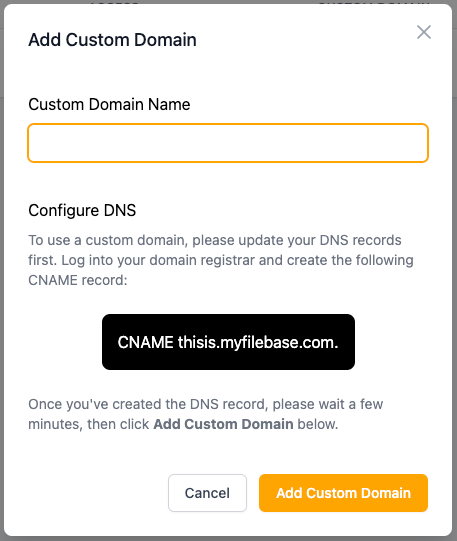
Updating Content
Because IPFS is immutable, every change to your site results in a new CID. That’s a feature, not a bug—it ensures integrity.
But how do you keep your custom domain in sync?
- If you're using DNSLink, update the
_dnslinkTXT record to the new CID. - If you're using a Filebase gateway, just update the pinned content behind your configured domain. Filebase handles the CID mapping internally—no DNS change needed.
Want versioning? Consider using IPNS or an update script in your deployment workflow.
HTTPS & Security
With Filebase, TLS is auto-provisioned. If you’re self-hosting an IPFS node and want to serve over HTTPS:
- Use a reverse proxy like Nginx or Caddy
- Install a Let’s Encrypt certificate
- Ensure IPFS gateway ports are open and trusted
Security-wise, avoid running open writable gateways. Stick to read-only or authenticated setups.
Performance Considerations
DNSLink resolution is lightweight, but public gateway traffic can get congested. If you're serious about performance:
- Use a managed gateway with CDN backing (like Filebase)
- Enable caching headers for static assets
- Pin your content using a reliable pinning service to avoid unavailability
And yes, you can pin with Filebase, or even replicate across multiple nodes for redundancy.
Can I Host a Full Site?
Absolutely. Frameworks like React, and Next.js export clean static builds that drop right into IPFS. You can serve multi-page apps, static docs, or even bundled dApp frontends.
What you can’t do: server-side logic or dynamic content via HTTP POST. But for many modern apps, static + wallet-based interactivity is enough.
TL;DR
You can host IPFS content on your own domain. And with tools like Filebase, it's not just possible—it’s production-ready.
- Use DNSLink for lightweight domain-to-CID mapping.
- Use Filebase for a managed gateway, branded URL, and HTTPS out of the box.
- Keep content pinned, update CIDs on deploy, and lean into the decentralized web stack.
Ready to ship your next dApp or docs site?
📘 Check out our full setup guide and deploy to your domain in minutes.
📚 Continued Reading
- How Do I Upload to IPFS Using S3?
Learn how to pin content to IPFS through the S3-compatible Filebase API—ideal for automating uploads or integrating IPFS into your app backend. - Optimize and Speed Up IPFS Images
Explore best practices for compressing, caching, and delivering images over IPFS to reduce load times and improve UX.
Reliable IPFS, Zero Headaches
Gateways, IPNS, and IPFS Storage—all in one place. Try it now
Get Started For Free!