Hello, Skynet!

Skynet has been in our pipeline for over a year now. During that time, we've been watching this new ecosystem grow rapidly, and have fielded many requests from the community to support this new extension of the Sia network. Today, we are very pleased to announce that we have added support for Skynet to the Filebase platform.
Skynet is the third network integration that we have added to the Filebase platform thus far. Supporting Skynet also has the nice side effect of allowing us to reduce our own storage costs. These are costs that we pay for on behalf of our users for storing data, and we're happy to pass these new savings onto our users. As techies ourselves, we're very excited about some of the unique properties that Skynet natively offers.

What is Skynet?
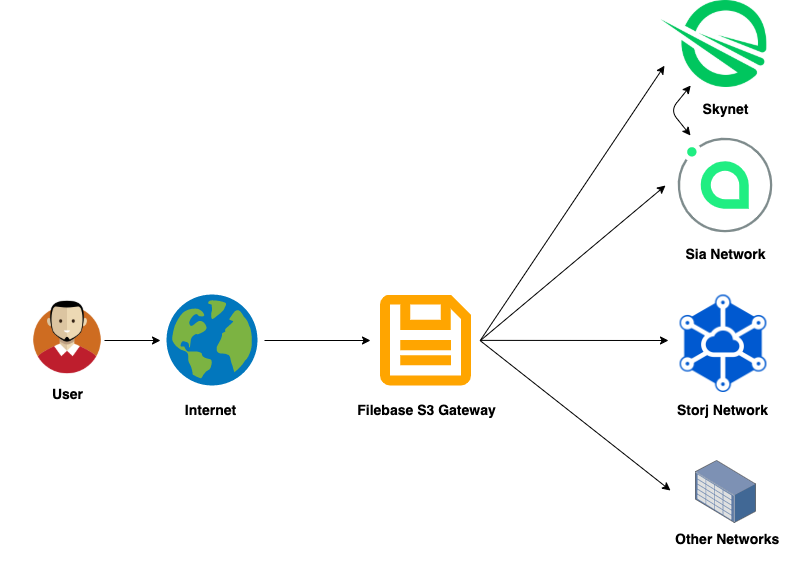
Skynet is a decentralized storage platform that leverages the Sia network. This technology is built for high availability, scalability, and easy file sharing.
What is a Skylink?
Every file uploaded to Skynet returns something called a Skylink. You can think of it as a unique content identifier, very similar to an IPFS content ID or hash.
When a file is uploaded to a Filebase Skynet bucket, a Skylink is generated and returned to the user. This link can be used to retrieve the file through any Skynet Portal within the Sia ecosystem. These portals serve as decentralized access points into the Sia network. Skylinks can also be shared with others, similar to public URL link-sharing, and those users can also access this content through a decentralized portal as well. Running your own portal is an option too.
How do I access Skynet on Filebase?
Simply navigate to your Dashboard Console, create a new bucket and choose the Skynet option.
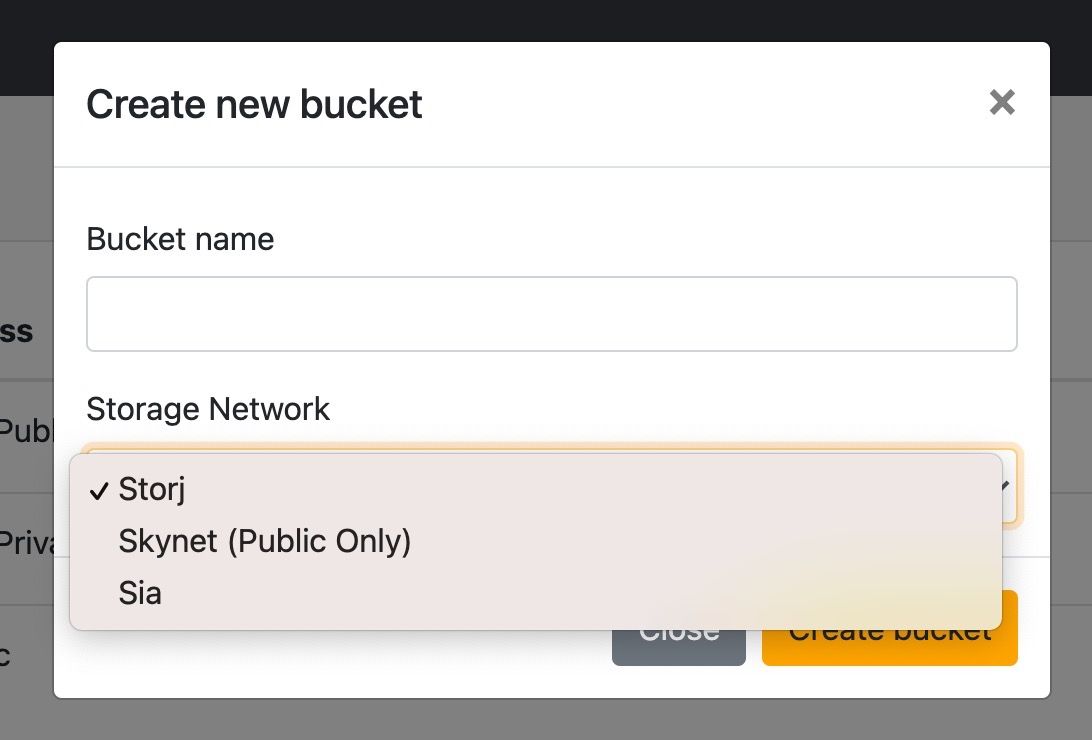
Skylinks are public by default. This is a native property of Skynet itself. As a result, all files uploaded to Skynet buckets are publicly accessible. We hope to improve upon this in the future.
Once you've uploaded data into a Skynet bucket, it goes into our backend data pipeline, where it gets uploaded directly to Skynet. After a few seconds, a Skylink will appear on the object overview page. The object can then be viewed via a Filebase S3 compatible object URL, or from any Skynet portal using the Skylink.
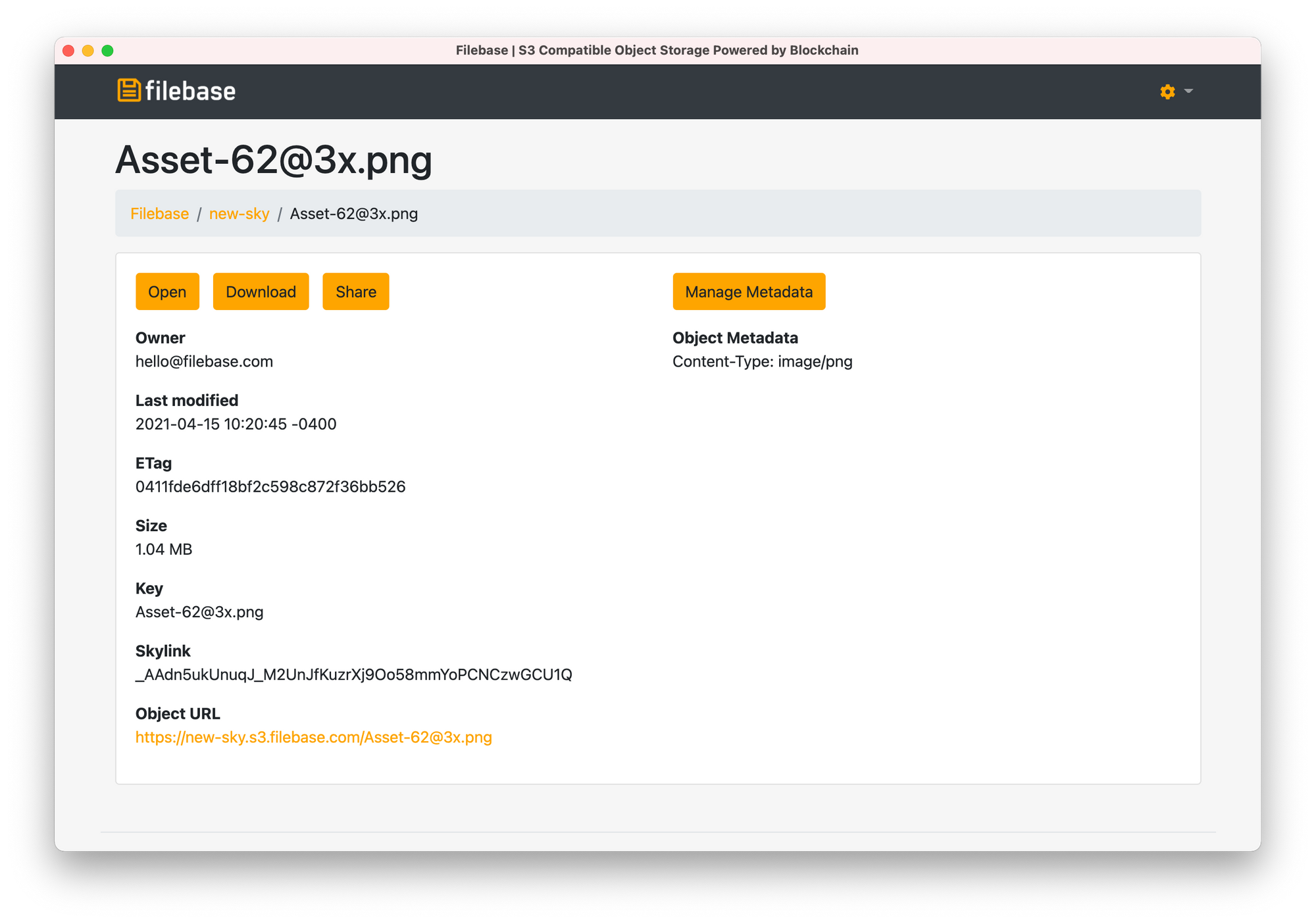
Why would I use Filebase for Skynet?
There are a number of reasons for using Skynet with Filebase. Performance and large files are often the top two reasons. Today, most Skynet portals throttle bandwidth (some as low as 5Mbps) and limit file sizes, often supporting a maximum of 1 GB. We address these two pain points in the following ways:
- At Filebase, we don't throttle users. This includes free users.
- We support large files, via S3 multipart uploads, up to 300 GB in size. This means a single Skylink will point to a 300GB file.
Lowering our pricing
As part of this new integration, we took the opportunity to re-architect the way we deploy data on to the Sia network. As mentioned above, this has created the net effect of reducing our operational costs. As a result, we are passing those savings on to you today. Moving forward, our new pricing structure comes in at $5.99 TB/Mo. The breakdown is as follows:
- A base subscription fee of $5.99 includes 1 TB of storage and 1 TB of bandwidth.
- No charges for ingress or for API requests.
- Additional storage and outgoing transfer is billed at $0.0059 / GB.
- All free and paid customers have access to our Filebase Edge Caching Technology, which helps to make uploads and downloads highly-performant when compared to fetching and retrieving data directly from decentralized networks. If data is cached on our edge, you don't pay for the bandwidth.
This updated pricing goes into effect today for new users. Pricing changes for existing users will be delayed for 30 days and a notification will be emailed out.