Geo-redundant database backups to Filebase with Backup Ninja
Learn how to connect Backup Ninja with Filebase and manage, back up and restore your open source databases with ease!

Filebase now integrates with Backup Ninja to let you manage, back up and restore your open source databases easily.
Backup Ninja - A Reliable Automated Backup Service
Backup Ninja is an automated backup service for open source databases, files, and folders which is controlled through an easy-to-use interface. Its unique proposition is the ability of the service to manage databases like MySQL, PostgreSQL, MariaDB, Percona, and TimescaleDB using native methods.
It automates your database backup creation, scheduling, and notifications with simple step-by-step configuration wizards to help you create a secure database backup that can be stored on-premises, or in the public cloud. It has built-in integration with multiple cloud storage providers. Today, we're happy to announce they've added native Filebase integration into their platform.
Thanks to our S3 Compatible interface, all you need to do is provide your API credentials, and Filebase will be available as one of the native backup destinations when scheduling a backup.
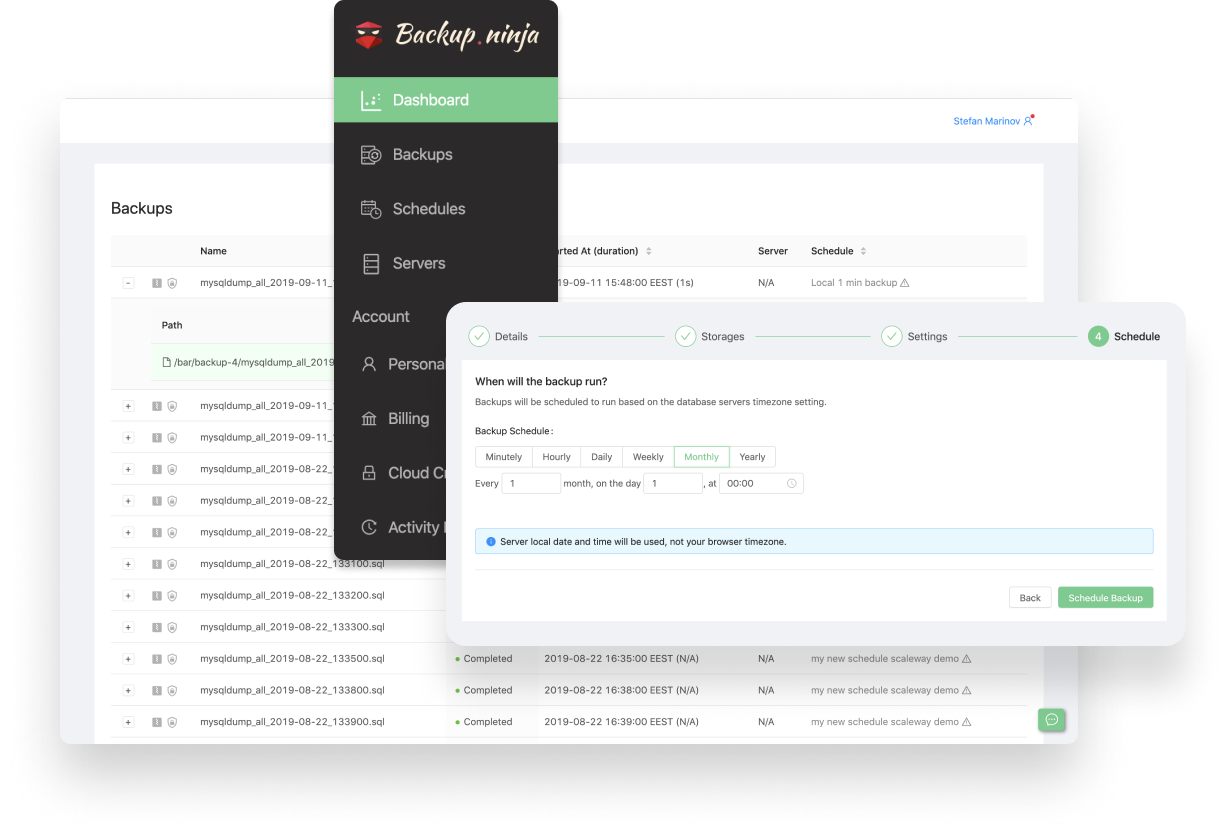
Backup with Ease
If you're a business handling essential pieces of information, it's imperative that you have an effective backup and disaster recovery plan in place.
A dedicated resource is typically required to schedule, configure, and then manage multiple copies of backups. Database backups can be harder to manage as they need technical expertise to write backup scripts according to the specific technology and, after that, maintaining those manual scripts.
While manual database backup management is a viable process used by companies around the world, it has many disadvantages, such as the time that it takes to backup, monitor and retain/restore outdated backups. Skipping these tasks consistently (and often) can lead to a slower time-to-recover, and increased potential for data loss.
An automated, efficient, and cost-saving backup management strategy is the more ideal choice. Automated backup services allow one to have effortless backup management and the capability to store backups both locally and on the Filebase cloud quickly and cost-effectively.
Thanks to Filebase's built-in geo-replication, you can trust that your data is stored automatically at 3x redundancy, with clear and transparent pricing.
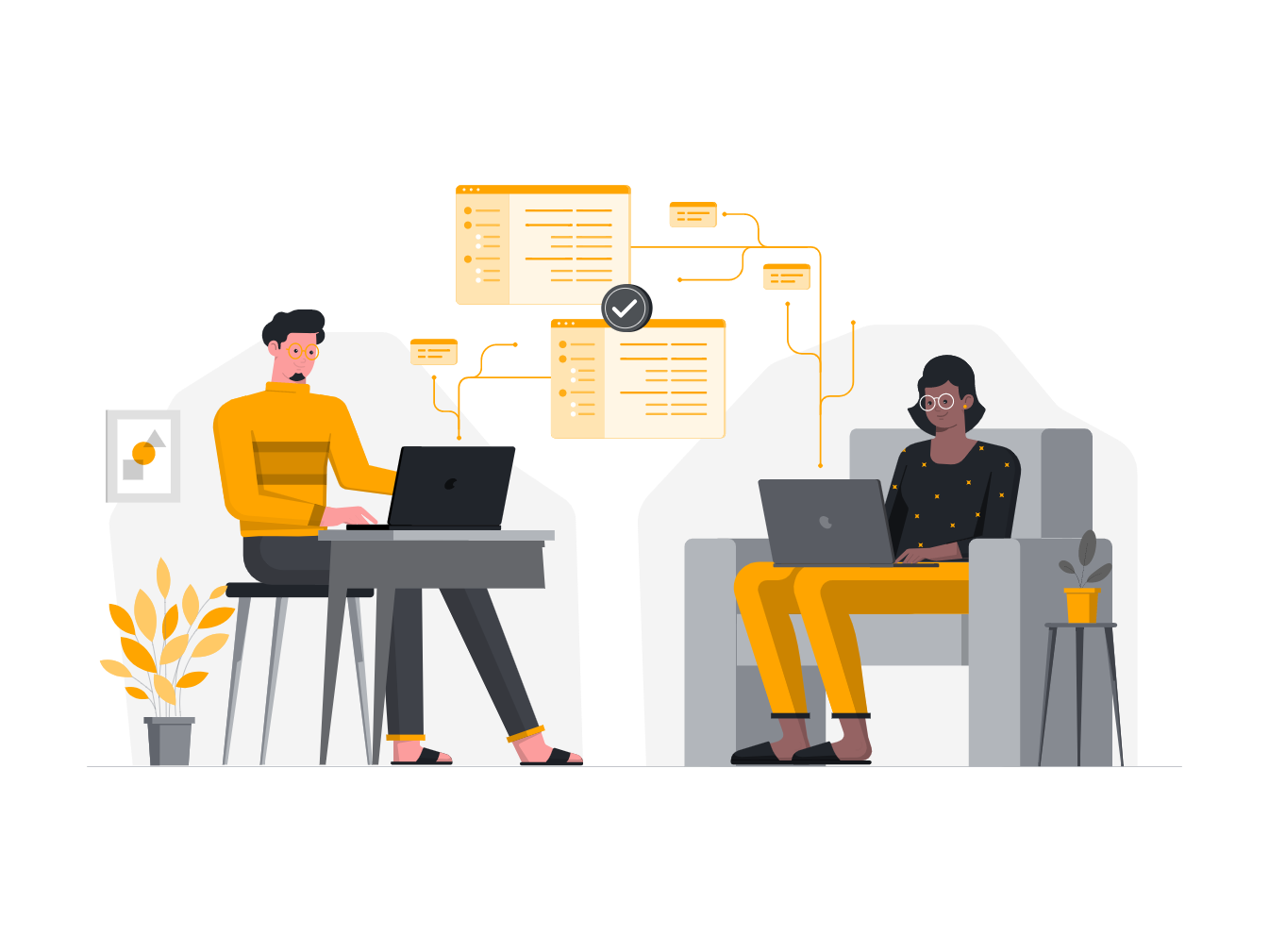
Backup Ninja also provides you with advanced monitoring features so you have insights into the success, cost, and size of your backups. This allows you to know when something is wrong and take timely corrective actions. Their interactive dashboard provides an overview of backup, server, and storage status including upcoming scheduled backup events. Notifications on any backup or agent activities are sent to the email, and this also can be configured according to the user’s preferences.
How-to configure Filebase with Backup Ninja for your Database Backups
Backup Ninja integrates natively with Filebase's object storage platform.
We have published a quick configuration guide located here to setup Filebase and Backup Ninja in minutes.
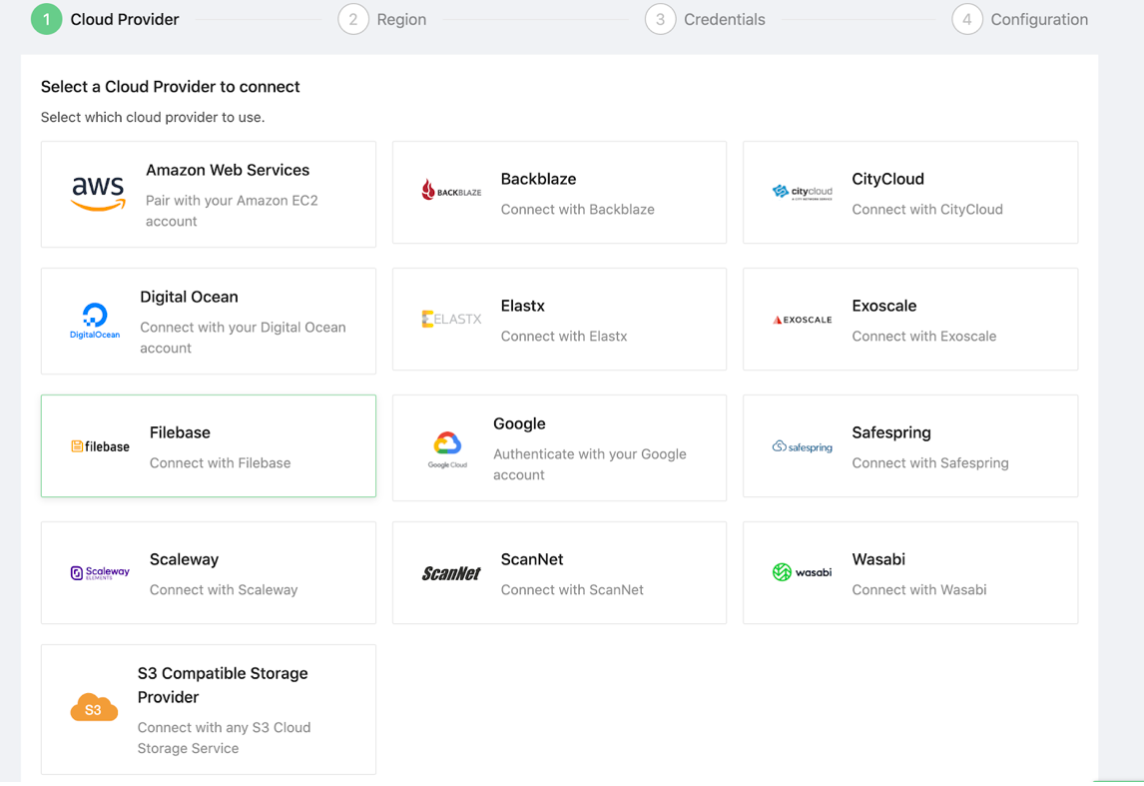
Schedule Backups on Filebase Using Backup Ninja
Once Filebase is configured for use, the Backup Ninja agent service can schedule partial, incremental, or full backups of databases and files to Filebase accordingly.
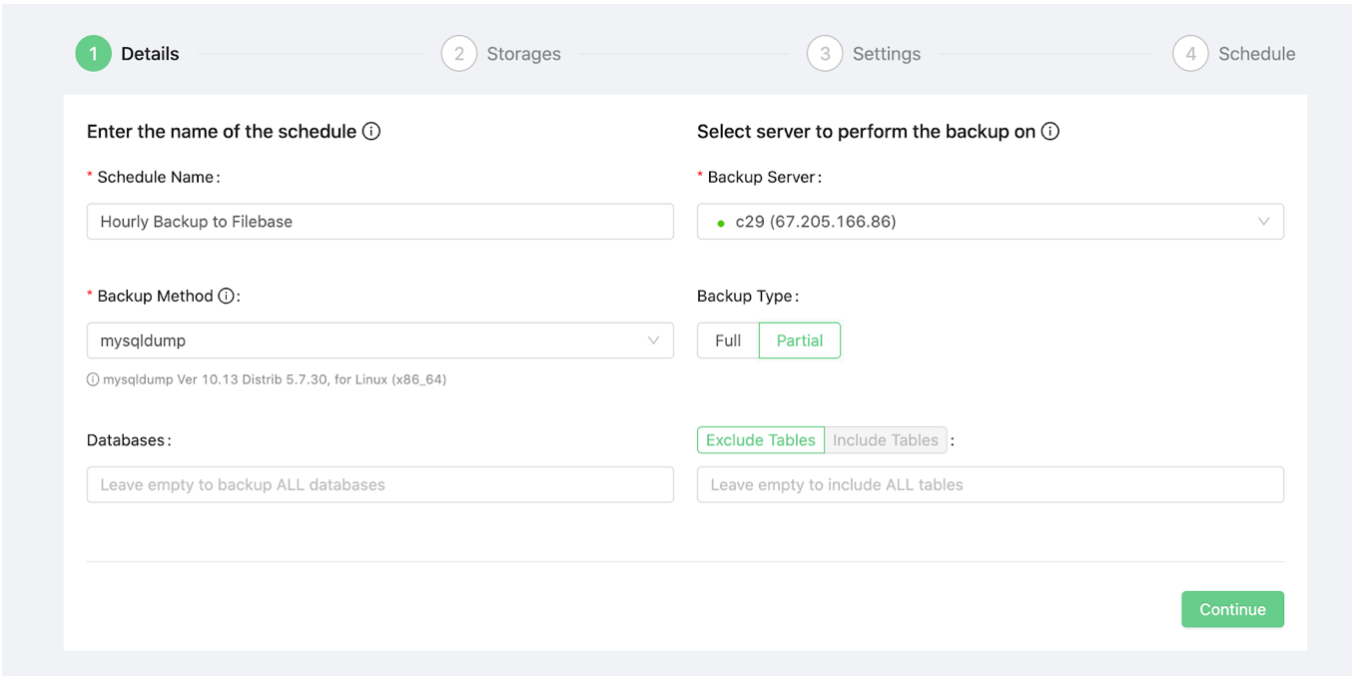
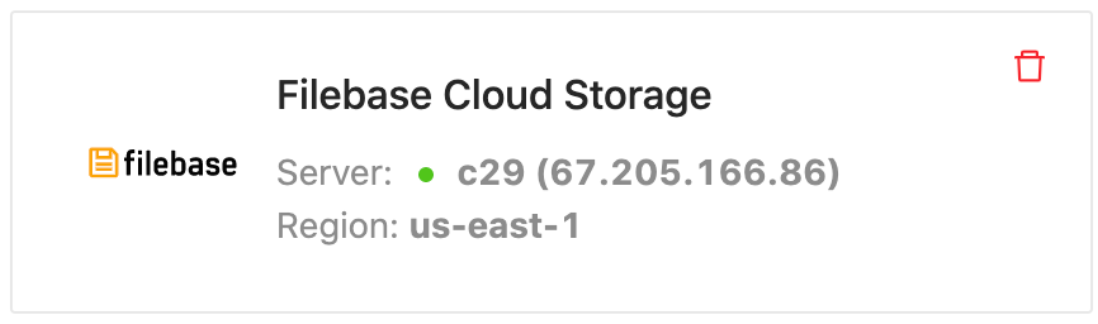
Summary
Backup Ninja is an excellent service to have as part of your database backup strategy. The interface is easy-to-use for scheduling and monitoring and, as a Filebase user, you just need to follow a few simple steps to have your database and files backed up on the Filebase platform.
You can start a 14 day free trial of Backup Ninja here and as a special incentive they are offering Filebase users three months free, just use coupon code filebase3forfree at checkout.
