Automating IPFS Workflows with Filebase Event Notifications
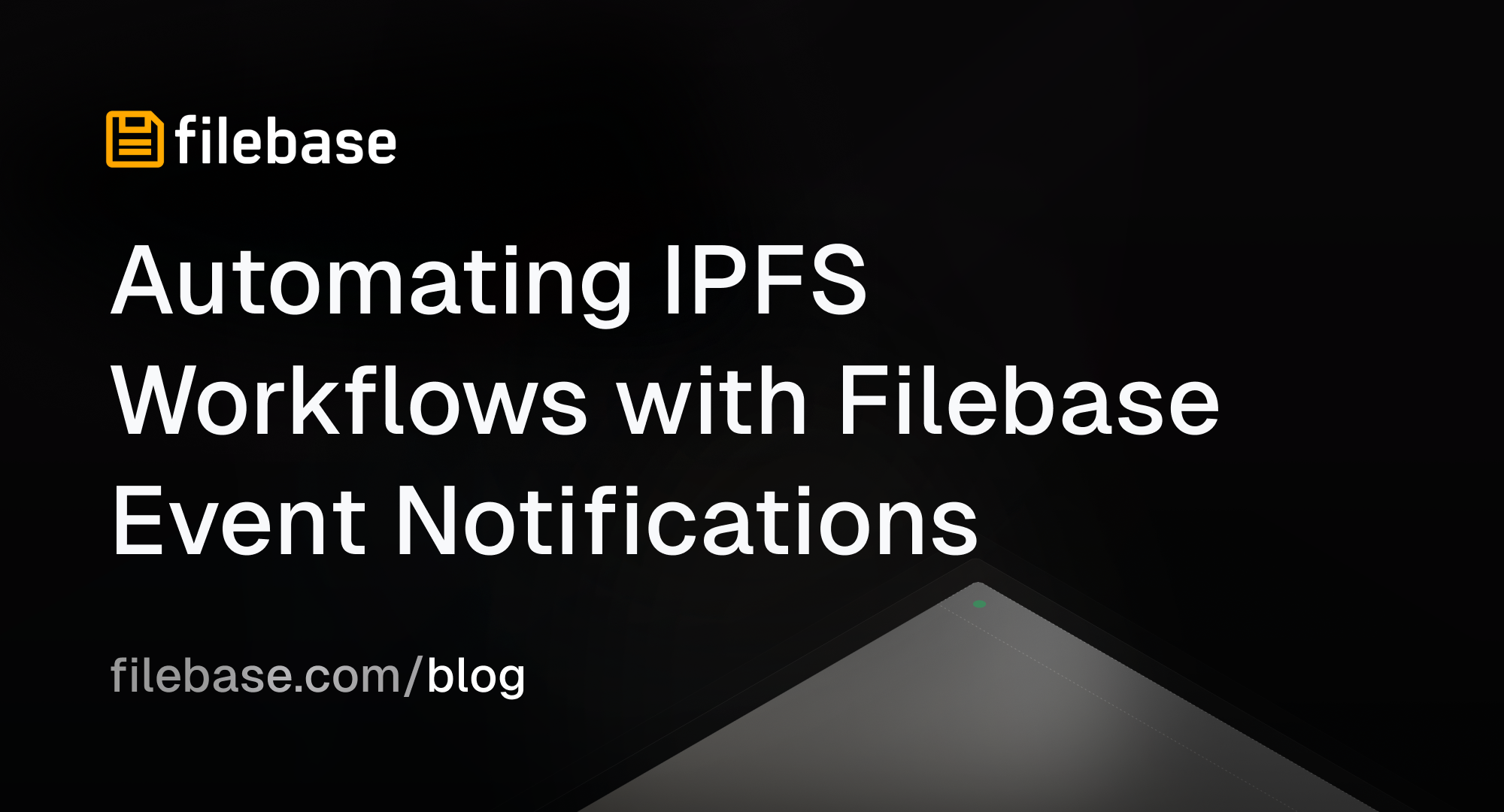
Today, we're excited to announce Event Notifications, a new feature designed to supercharge your IPFS workflows on Filebase. As a leading IPFS pinning service with an S3-compatible API, Filebase is always innovating to help you optimize how you store and manage your content. With Event Notifications, you can automate processes by triggering events whenever data changes in your Filebase buckets, all while leveraging the decentralized storage power of IPFS.
What Are Event Notifications?
Filebase Event Notifications allow you to trigger HTTP POST requests to any endpoint of your choosing whenever there is a data change in your IPFS-backed storage. These events can be triggered by:
- New object uploads to Filebase
- Deleting pinned objects
- Copying pinned objects
When an event is triggered, Filebase sends detailed metadata about the change, including:
- Bucket name
- Account ID
- Event timestamp
- Object CID (Content Identifier)
- Object size
- Object name
This data can be used to kick off automated workflows that process your IPFS content—such as transcoding, file delivery, database updates, or any number of custom actions.
Automate IPFS Workflows
Event Notifications are especially useful for automating tasks related to the content you store on IPFS. Whenever you upload new data, delete outdated objects, or copy existing objects, notifications can trigger workflows without requiring manual intervention.
For example, you can:
- Transcode videos as soon as they're pinned to IPFS
- Trigger file distribution to multiple servers or endpoints upon upload
- Sync metadata updates with a backend database when objects change
- Distribute NFTs or other digital assets instantly when content is updated on IPFS
By automating these processes, you can streamline multi-step tasks and improve operational efficiency.
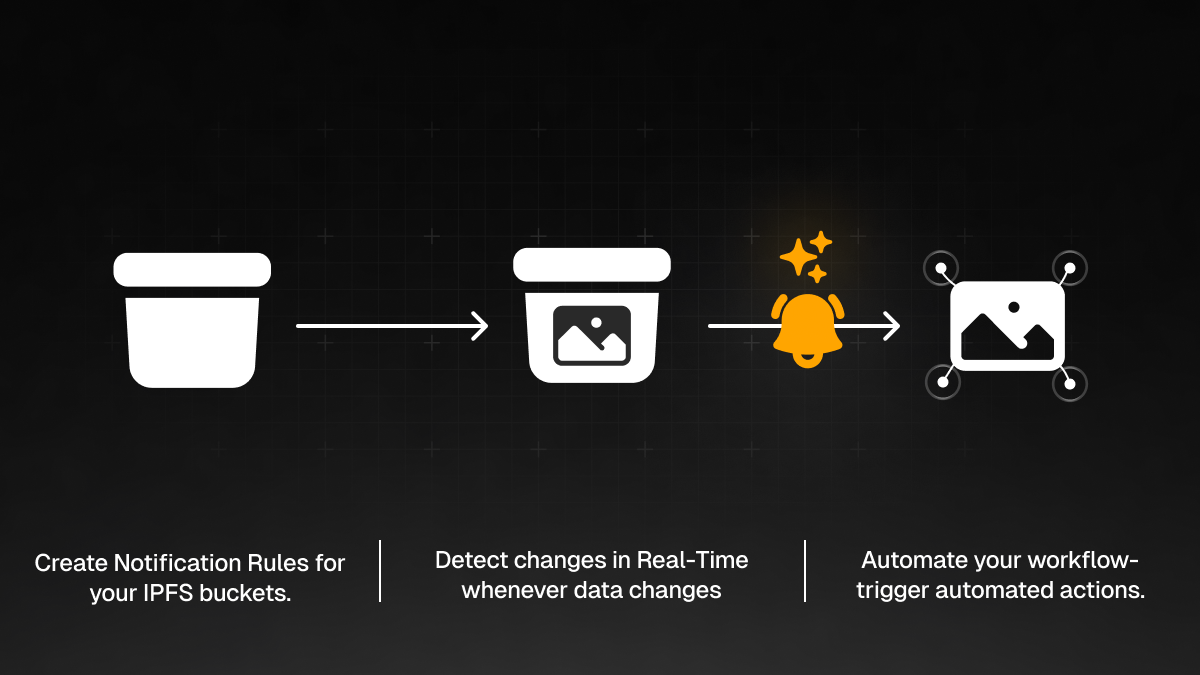
Seamless IPFS Integration with Any Service
Filebase Event Notifications are designed to be highly flexible, allowing integration with any service that accepts HTTP POST events. This means you can connect your IPFS storage workflows to a wide variety of platforms without vendor lock-in. For example, you can:
- Automate triggers with Zapier, AWS Lambda, or other automation tools
- Send data to external APIs for content delivery or data processing
- Hook into custom-built systems for content validation, distribution, or monitoring
The flexibility of Filebase Event Notifications ensures that you can orchestrate powerful workflows without being restricted to specific tools or ecosystems.
Reliable and Resilient Notifications
Event Notifications are built for reliability. In the case of a delivery failure (e.g., due to network outages or downtime), Filebase will automatically retry the notification delivery, ensuring that no events are missed. This resilience ensures that your IPFS workflows run smoothly, even under less-than-ideal network conditions.
Customizable Event Policies
You have full control over how and when you receive notifications. Event Notifications can be set up easily via the Filebase Dashboard or through our API. Users can select from pre-defined notification policies or create their own custom policies to tailor notifications to their specific needs.
Here are a few ways you can customize notifications:
- Filter by object name prefix: Receive notifications only for specific objects.
- Add custom HTTP headers: Include headers with your notifications to provide additional context or support authentication (e.g., using API keys).
- Enable Signed Notification Messages: Ensure the security of your notifications by configuring message signing. This allows you to verify that each event was generated by Filebase and hasn't been tampered with in transit.
Use Cases for IPFS Event Notifications
The possibilities with IPFS and Filebase Event Notifications are vast. Here are a few examples of how you can integrate this feature into your workflows:
- NFT Minting and Distribution: Automatically trigger the distribution of NFTs as soon as their metadata and associated assets are pinned to IPFS.
- Decentralized Video Platforms: Use notifications to transcode videos or distribute video content across IPFS nodes upon upload.
- Decentralized Application Backends: Keep decentralized applications (dApps) in sync by triggering database updates when IPFS data changes.
- Real-Time File Validation: Automate integrity checks on IPFS-stored content to ensure authenticity, using custom workflows triggered by Event Notifications.
How to Get Started
Getting started with Event Notifications on Filebase is simple:
- Login to the Filebase Dashboard and navigate to the Buckets page.
- Open the Options menu for a bucket and select Configure Events.
- Choose the desired Events Configuration and set an Endpoint URL.
- Let the automation begin! Your workflows will now automatically trigger based on the data changes in your IPFS buckets.
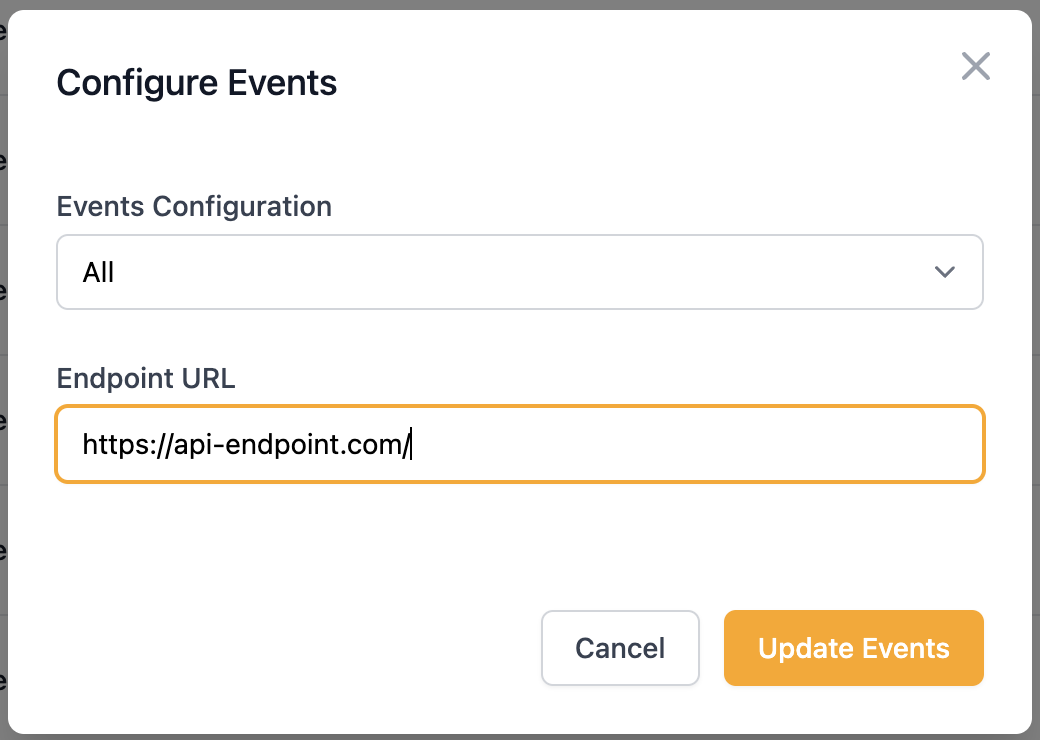
Interested in learning more? Head on over to our documentation site to read more about Filebase Event Notifications.
Conclusion
With Event Notifications, you can take full advantage of the decentralized storage capabilities of IPFS while automating and optimizing your workflows. From media processing to content distribution, the possibilities are endless when you combine Filebase’s IPFS pinning service with flexible, reliable event-driven automation.
Discover the full potential of your IPFS workflows with Filebase Event Notifications today!
Reliable IPFS, Zero Headaches
Gateways, IPNS, and seamless pinning—all in one place. Try it now
Get Started For Free!