Automated server & database backups to Filebase with SimpleBackups
Learn how to connect SimpleBackups with Filebase and automate your server and database backups at an affordable price!
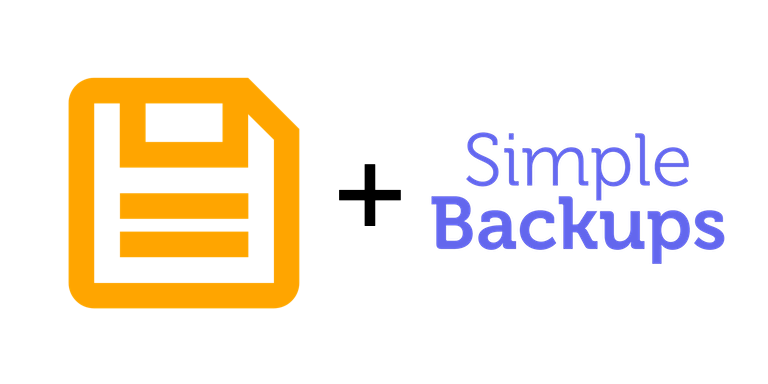
SimpleBackups is an all-in-one server & database backup automation service built for the cloud. With extensive support for servers and databases like MySQL, MongoDB and PostgreSQL, they offer the ability to securely backup and store data on many traditional cloud providers. Today, we're happy to announce they've added native Filebase integration into their platform.
The Filebase team is excited to partner closer together with SimpleBackups to afford our customers additional functionality thanks to this new integration. By leveraging multiple decentralized storage networks, we're able to securely store backups with high levels of availability and for an affordable price.
Filebase users will now be able to sleep sound knowing their mission critical server and database backups are not only stored securely and distributed geo-redundantly, but that this entire process can now be easily automated, thanks to SimpleBackups!
Filebase provides S3 compatible object storage that’s encrypted and geo-redundant by default. Backed by blockchain technology, with no fees for ingress or API requests. https://filebase.com/
Prerequisites
You must have a SimpleBackups and Filebase account ready. If your backup is larger than 5 GB, then you will want to upgrade to a paid Filebase account as well.
Connect your Filebase bucket to SimpleBackups
- Grab your Filebase API credentials from the Filebase Settings page.
- Log into SimpleBackups and head to the Connect your storage page.
- In the storage providers list, select Filebase, and fill in the form with the credentials fetched from step 1.
- Select or enter your bucket name.
- Finally, enter a Name for this storage connection and click Save New Storage. The bucket name is usually a good choice, but you can be creative.
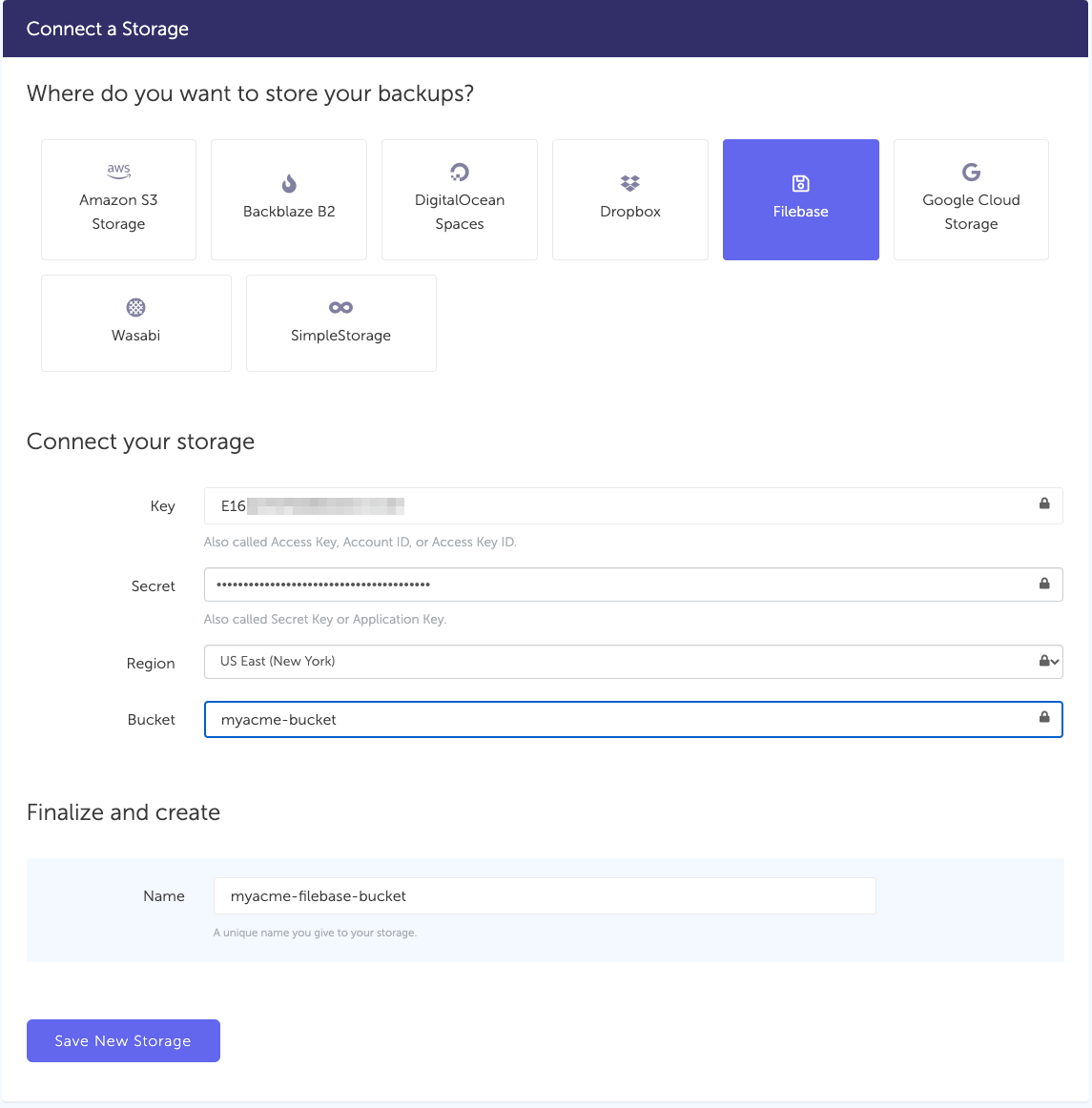
And your storage is now connected!
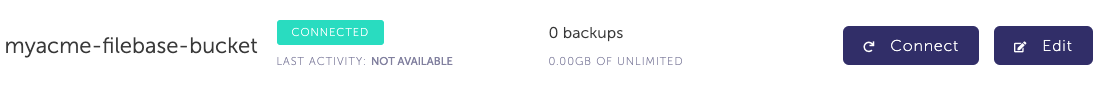
Now that your storage connector is configured you can start automating your server and databases backups and have them saved directly to Filebase object storage.
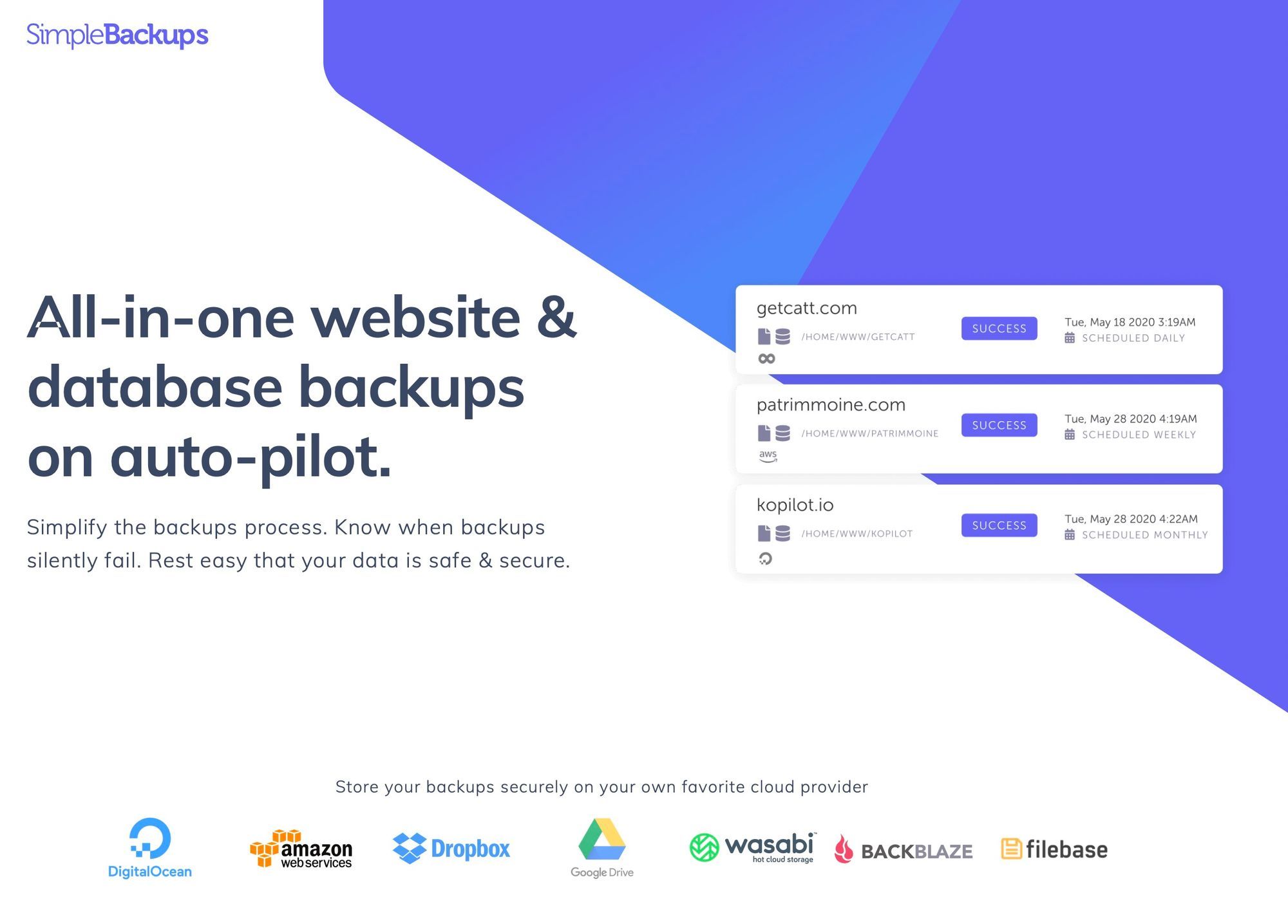
At SimpleBackups we thrive to integrate the most trustable cloud storage solutions. We've been able to work closely with Filebase and are proud of partnering up with them. Their Blockchain technology offers our customers a unique way to store their backups while at the same time being secured and cost efficient. And we have to say, ... we love technology and Filebase taps right into the blockchain territory!
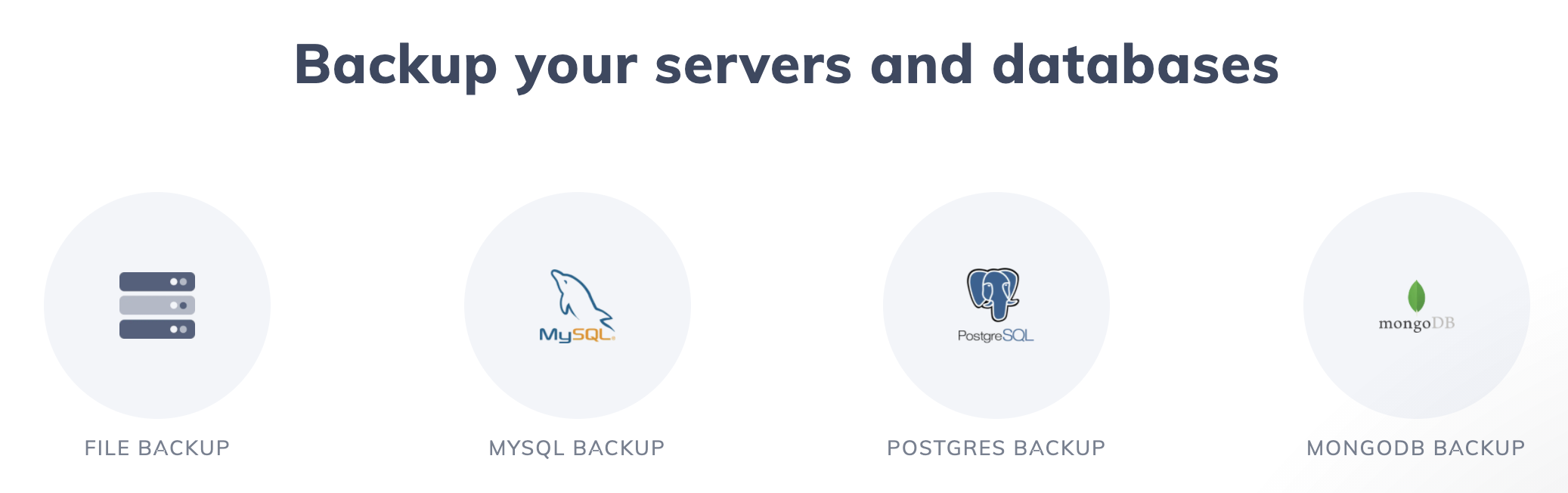
SimpleBackups - Website Guide
How to connect to Filebase from within SimpleBackups
Filebase integration with SimpleBackups and the Blockchain
How to backup MySQL to Filebase
How to backup MongoDB to Filebase
Filebase customers can use COUPON CODE: "filebase2021" to take 30% off their SimpleBackups cost
SimpleBackups Integration Docs


